


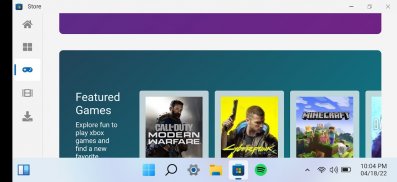



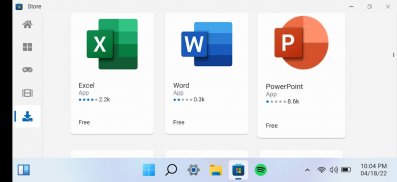

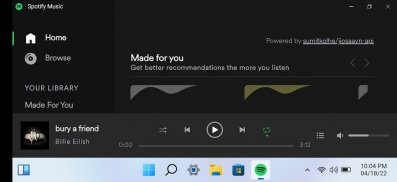
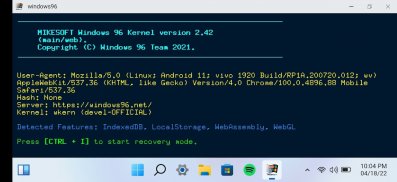



Win 11 Real Simulator

Win 11 Real Simulator의 설명
💻 Get Ready for an Unforgettable Computing Experience with Internet Explorer! 🌍 Browsing the web has never been easier or more convenient.
🎨 Unleash Your Inner Artist with Paint! Draw to your Heart's Content and Create Masterpieces that Will Take Your Breath Away.
🎮 Game On! Enjoy Classic Games like Minesweeper, Solitaire, Spider Solitaire, FreeCell and More. Whether You're a Casual Gamer or a Serious Competitor, You'll Love What This System Has to Offer. 🎵 Jam Out with Win Media Player and Play Your Favorite Music and Videos.
📝 Write, Type, and Create with Ease! Whether You Prefer Notepad or WordPad, You'll Have the Freedom to Express Yourself Like Never Before.
🖼️ Customize Your Desktop with Your Own Unique Wallpaper! Just Right-Click the Desktop and Get Creative.
🖱️ Ditch the Wires and Enjoy Complete Freedom of Movement with Support for USB and Bluetooth Mice. 💻 Get the Original Win 11 Start Menu, Search Menu and Widgets, Making Your Computing Experience Even More Intuitive and User-Friendly.
💡 Other Amazing Features Include:
⭐ Right-Click Anywhere: Quickly access all your favorite functions and features with just one click.
⭐ Side Navigation: Stay organized and on top of things with easy access to your most-used apps and tools.
⭐ Calendar View: Keep track of important dates and appointments with this handy and intuitive feature.
⭐ Snap Win: Arrange your Win in a snap for maximum productivity and efficiency.
⭐ Browser, Store, Terminal, Calculator: Everything you need to get your work done, all in one place.
⭐ Notepad, Vscode, Whiteboard: Whether you're writing code or taking notes, you'll have the tools you need to get the job done.
⭐ File Explorer and Settings: Quickly find and manage all your files, folders, and settings with ease.
⭐ Drag and Resize Win: Customize your desktop layout to your exact specifications.
⭐ Startup and Lock Screen: Choose the background and settings that suit you best.
⭐ Themes and Background: Customize your desktop with your own unique look and feel.
⭐ Multilang Support: Experience the freedom to use the system in your preferred language.
🔥 Upgrade Your Mobile Today and Get Ready for an Unforgettable Computing Experience!
----------------------------------------------
Original repo and credit.
https://win11.blueedge.me/
https://github.com/blueedgetechno/win11React



























